Table of contents
In the rapidly evolving world of technology, the Internet of Things (IoT) stands out as a revolutionary force that is redefining how we interact with our environment through smart, connected devices. From fitness trackers that monitor your health metrics to smart agricultural sensors that measure soil moisture and environmental conditions to optimize farming practices, the potential for IoT development is truly vast.
No matter what industry you think of, there are probably IoT solutions already in place or on the way. But to realize their true potential, you need to develop robust and versatile applications that integrate seamlessly across devices and platforms. The answer is in Flutter for IoT development. Let’s see why.
What is Flutter? A quick overview
Flutter is an open source UI software development kit created by Google. It’s primarily used to streamline cross-platform app development with a single codebase, offering customizable widgets for native-like UIs and a hot reload feature for instant code updates. Flutter uses the Dart language for speed and ease of use, and it’s backed by both a robust community and Google to ensure high performance and smooth animations for a superior user experience.
Currently, at the forefront of such solutions, Flutter is especially appreciated for benefits such as:
- Reducing development costs by up to 40%
- Reducing application maintenance costs
- Working well with agile methodologies
- Enabling a multiplatform launch with a single codebase
- Offering instant code updates thanks to hot reload feature
- Its rich customizable widgets
- Support from both Google and a very strong community
Check out Top Flutter Apps: Real-World Examples & Business Stories
Perfect match: 10 compelling reasons to choose Flutter for IoT development
The intersection of IoT with Flutter marks a significant step forward in the field of intelligent application development. Flutter’s dynamic framework has proven to be an ideal match for the diverse requirements of the IoT, offering a set of features that are uniquely suited to the intricacies of IoT systems. Follow us as we explore 10 reasons why Flutter is uniquely suited for the IoT, highlighting its adaptability, seamless hardware integration, and how it enhances the development and functionality of IoT applications.
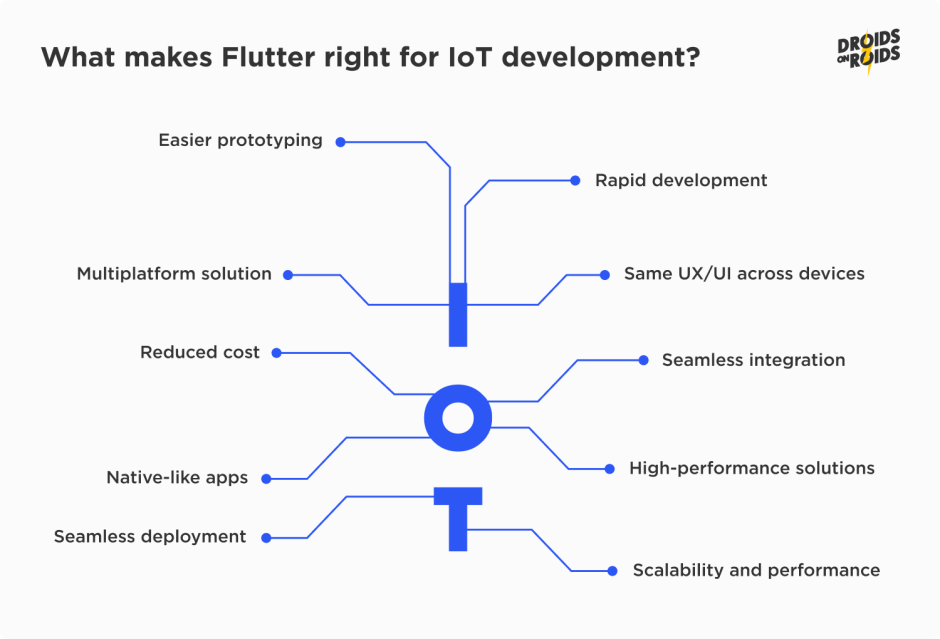
- Rapid development. Flutter’s hot reload feature enables developers to see changes in the code almost instantly, without having to restart the application. This significantly speeds up the development process by supporting rapid iterations and faster debugging.
- Easier prototyping. Flutter’s extensive widget library and hot reload feature make it ideal for rapid prototyping. This allows for quick iteration and testing in IoT development, where visualizing app-device interactions is critical. The ability to quickly create and modify prototypes accelerates the design process and helps refine IoT solutions efficiently.
- Multiplatform solution. Flutter enables developers to write a single codebase that runs on multiple platforms, including iOS, Android, web, and desktop. This is particularly useful in the IoT, where applications may need to interact with a variety of devices and operating systems.
- Same experience across devices. Flutter ensures a consistent UI and UX across different platforms and devices. This consistency is critical in IoT ecosystems, where users may interact with your application on a range of devices, from smartphones to smart displays.
- Reduced cost. Because Flutter allows the use of a single codebase across multiple platforms, it reduces the need for separate teams for iOS, Android, etc., thereby reducing development costs and time.
- Seamless integration. Flutter integrates seamlessly with existing IoT platforms and backends, which is critical for IoT applications that often rely on complex networks of devices and data sources.
- Native-like apps. Despite being a cross-platform framework, Flutter apps have both a performance and look-and-feel that is very close to native apps. This is especially important in the IoT, where user experience can be a key differentiator.
- High-performance solutions. Flutter’s architecture is optimized for performance. Its engine renders the UI directly on the canvas provided by the platform, meaning that performance is often indistinguishable from native apps. For IoT development, where data handling and processing play critical roles, such performance is not just welcome, but critical.
- Seamless deployment. Deploying updates and maintaining applications is easier with Flutter, thanks to its unified code base. Considering the range of IoT scenarios where continuous updates and maintenance can be required across a range of different devices, the advantage of such updates is clear.
- Scalability and performance. Flutter’s architecture is designed to easily scale as an application’s needs grow. This scalability is critical in the IoT, where the number of connected devices and the volume of data can grow rapidly.
Flutter in action: Building effective IoT solutions step by step
- Setting up Bluetooth Low Energy for communication
Integrating Bluetooth Low Energy (BLE) into a Flutter application is a critical step in enabling communication with IoT devices. This process involves integrating BLE functionality into the app to establish a connection with the IoT device. Integration begins with selecting an appropriate Flutter BLE package, such as flutter_blue_plus or flutter_reactive_ble, which facilitates the discovery and pairing of BLE devices.
The flutter_reactive_ble package, developed by Philips, is utilized for controlling HUE bulbs. This signifies its real-world application and production-tested reliability, backed by a prominent entity in the IoT market.
Once integrated, the application can search for available BLE devices, connect and interact with them, and send and receive data. Developers also need to ensure that they handle permissions and states effectively, taking into account the different platform-specific requirements for iOS and Android.
- Adding the basic structure
The basic structure of a Flutter IoT app includes setting up the project environment, organizing the file structure for scalability, and defining the app’s architecture. This typically involves creating separate layers for UI, business logic, and data management. It’s important to follow best practices such as using MVC (Model-View-Controller) or BLoC (Business Logic Component) patterns to ensure maintainability and testability.
- Enabling BLE connectivity
Enabling a BLE connection in Flutter involves implementing functionality to search for devices, connect and disconnect, and handle data transfer. This includes creating user interfaces for device discovery, establishing BLE service and characteristic discovery, and implementing read/write operations for data exchange between the Flutter application and the IoT device.
- Designing the interface
Designing a Flutter IoT app interface requires an intuitive, responsive UI that enhances the user experience by using Flutter’s widgets for custom layouts and animations for a dynamic feel, while ensuring adaptability to different screens and easy navigation.
In addition to these design elements, it’s critical that the app clearly displays the current state of the system, especially during time-consuming tasks such as device discovery or pairing. This prevents a static UI, keeps the interface vibrant, and reduces user frustration while waiting. This is especially important in Bluetooth Low Energy (BLE) applications where frequent pairing or synchronization occurs. Effectively representing these processes in the UI is critical to maintaining seamless and engaging user interactions.
- Connecting modules to a microcontroller
In an IoT setup using Flutter, connecting the app to a microcontroller is a key step that involves establishing a communication protocol, often via BLE or Wi-Fi. This process requires programming the microcontroller, such as an Arduino or ESP32, to interpret and respond to commands received from the Flutter app, and also to send data back to the app. Such a setup is essential to enable real-time control and interaction with the hardware components.
When it comes to building IoT with Flutter, it’s common for companies to use more sophisticated embedded solutions in their IoT projects. One example is the use of technology from Nordic Semiconductor, known for its pioneering work in Bluetooth solutions. A practical example of this approach is working with the nrf52840 DK board. In this scenario, software development for the board is performed using the Nordic SDK in combination with a real-time operating system (RTOS) such as Zephyr. This integration allows efficient and effective communication between the microcontroller and the Flutter application, enabling seamless control and interaction with IoT devices.
- Setting up the BLE logic
In a Flutter IoT application, the controller plays a central role and is the core of the application’s business logic. It is responsible for managing interactions with IoT devices, including event handling, state management, data processing, and initiating actions. This controller acts as an essential bridge between the user interface and the IoT device, ensuring smooth and responsive operation based on user input and device feedback.
For the Arduino microcontroller, the setup process involves programming it to send and receive signals, allowing it to interact with connected modules and the Flutter application. Developers use the Arduino IDE to write code that dictates how the Arduino responds to BLE commands from the Flutter app. This includes tasks such as reading sensor data, controlling relays, and sending data back to the app. Such a setup is critical for ensuring effective communication and error handling, as it places the Arduino at the center of processing inputs from the Flutter app and managing the connected hardware components.
Incorporating technology from Nordic Semiconductor, a leader in Bluetooth solutions, adds an advanced dimension to IoT development. Nordic Semiconductor is known for its state-of-the-art embedded solutions that are widely used in IoT applications. Their products, such as the nrf52840 DK board, are designed to enable robust and efficient communication between IoT devices and controllers such as Flutter applications. By leveraging Nordic Semiconductor’s technology, developers can build more sophisticated and reliable IoT systems. This is especially beneficial when dealing with complex tasks such as wireless communication and real-time data processing, where Nordic’s expertise in Bluetooth technology plays a critical role.
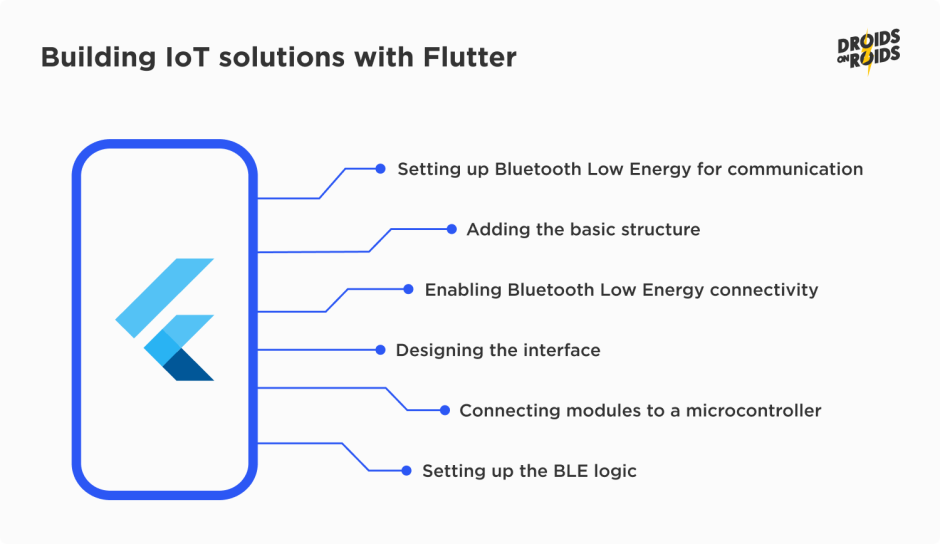
What are the general steps for IoT app development with Flutter?
We’ve already covered some of these steps in detail in the previous section, but let’s do a quick summary of what you need to combine IoT with Flutter.
| 1. Define the goals of your IoT application | Decide which sensors and devices your application will control. Identify key features such as data monitoring and automation capabilities. |
| 2. Conduct thorough research on your selected IoT devices | Make sure all the technologies you want to implement as part of your IOT solution are implementable with mobile devices and understand the required communication protocols. Look for the right Flutter packages or plug-ins to communicate with your chosen technologies. |
| 3. Follow the instructions provided to install Flutter | Start your application development using Flutter’s command line interface (CLI). |
| 4. Design UI with Flutter’s widgets and components | Design a user-friendly interface with elements such as buttons, sliders, graphs, and data displays. |
| 5. Select appropriate third-party IoT plugins | Use Pub, Flutter’s package manager, to install these plugins. Seamlessly integrate and configure them to ensure a smooth connection between your app and the IoT devices. |
| 6. Build logic for IoT Device Connectivity | Implement data exchange capabilities between the app and IoT devices. Ensure efficient synchronization and data updates. |
| 7. Generate Android and iOS binaries for deployment | Distribute your app to your intended audience through app stores or alternative distribution methods. |
If you want to make sure your IoT project is safe and hassle-free, read on:
Building Flutter IoT-based applications at Droids On Roids
At Droids On Roids, we specialize in building Flutter IoT-based applications that are both cost-effective and innovative. Our approach includes a dedicated team of Flutter Developers, Scrum Masters, QA Engineers, and Business Analysts tailored to the unique requirements of each project. Our expertise spans a variety of industries, including MedTech, smart homes, retail, and agriculture, with a focus on improving business processes and customer satisfaction. Our commitment to using Flutter for IoT application development ensures high performance and effective solutions for diverse needs.
Here you can find some of the real-world IoT app examples: IoT Applications: 7 Real-World Examples Across Industries.
Want to know more about our approach? Explore our latest IoT project epyGuard™ – a mobile and web app connected with a novel wearable health monitor, tracking heat exhaustion levels of non-desk workers. Made with Flutter.
Final thoughts: Understanding Flutter’s role in IoT development
Flutter for IoT marks a significant advancement in intelligent application development. Its rapid development process, powered by features such as hot reload, facilitates rapid code changes. This is critical in IoT environments where prototyping and consistent user experiences across multiple platforms are critical. The framework’s multiplatform nature, coupled with native-like performance, not only increases efficiency, but also reduces cost in Flutter IoT projects.
Looking ahead, Flutter’s dynamic and versatile nature, along with its scalable architecture, positions it as an increasingly popular tool in the expanding field of IoT applications. As IoT technologies evolve, Flutter’s adaptability and robust performance capabilities are expected to make it the preferred choice for IoT application development.
Ready to start your own project with Flutter for IoT? Let’s talk and explore your options!

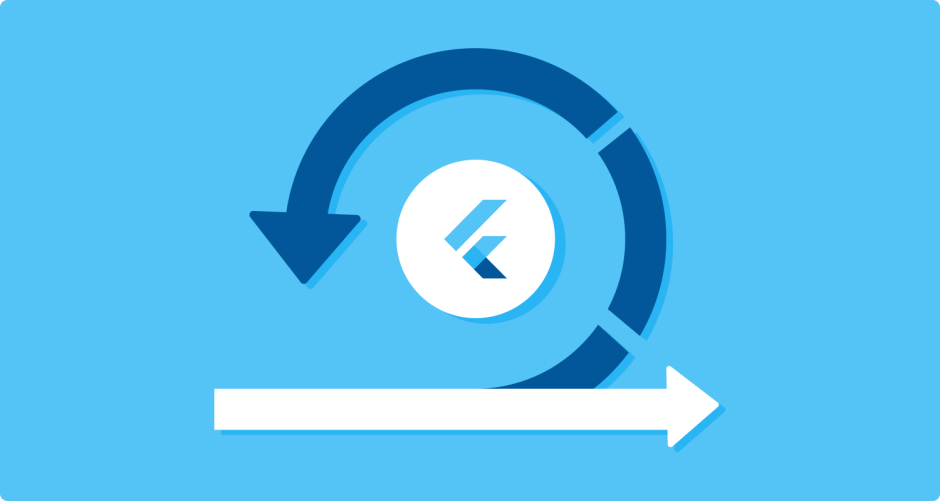

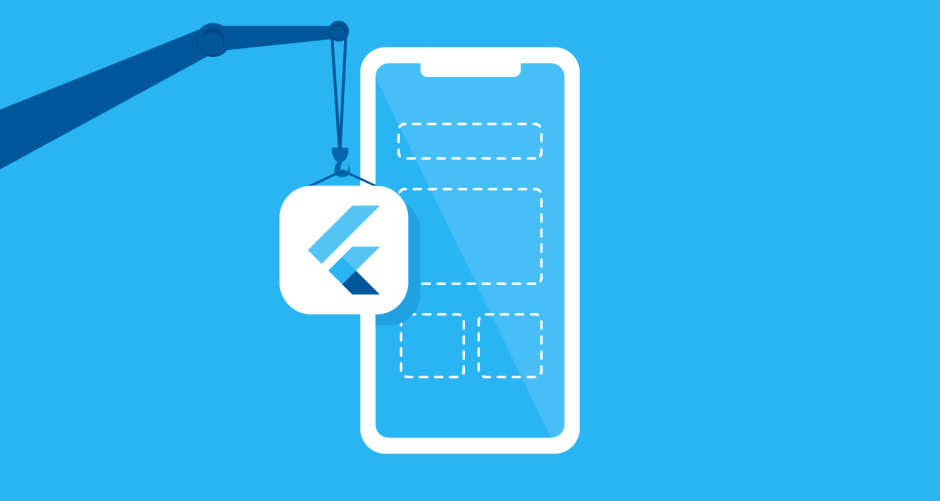

0 responses to "Why Flutter for IoT is Your Best Bet – Top 10 Reasons"