Table of contents
If you’re looking to build a digital product, development speed, and fast time to market will become your priorities. Speedy and robust delivery are essential for business owners who want to create an outstanding mobile application for their customer base before their competitors snatch them away.
Take one look at the mobile app scene, and you’ll see that it’s incredibly competitive. Standing out from the crowd is challenging – that’s why business owners need to combine speedy development with high quality that matches relevant industry benchmarks (and customer expectations, of course!).
At Droids On Roids, we have been developing mobile apps for clients across various sectors for almost a decade. During that time, we developed a number of methods that help us to speed up native mobile app development without compromising on quality.
We want to share some of the lessons we’ve learned in this article. Speeding up the development process is a multi-faceted initiative, so we decided to divide our article into three sections – focusing on Business, Design, and Technology consideration.
Read on to discover how to accelerate the mobile app development process and deliver your product to customers before your competitors.
Table of contents
- Define the business problem
- Identify project milestones and checkpoints
- Assign a Product Owner
- MVP is your best friend
Business
Companies looking to build mobile applications should start by analyzing the business aspects of their project. This ensures that the app finds a great product-market fit, and the development process is faster because the team doesn’t change any core business assumptions during the project.
Here are a few business points you should consider before launching your mobile app development project.
You may also like:
- AI in App Development: How to Improve Your Business
- 10 Ways AI Can Speed Up Your Mobile App Development
1. Define the business problem
Make sure that the application you’re looking to build corresponds to an actual problem experienced by your customers or employees.
For example, if you’d like to build an app for internal use as part of your digital transformation program, verify its features with this in mind. Ask questions like:
- What problem do I want my app to solve?
- What business goal do I want to achieve with this app?
Your answers to these questions should be crystal clear. Thanks to agile approaches to product development, the execution of your idea can be flexible, and you can apply changes during the development process. But the core ideas behind your app should stay the same.
2. Identify project milestones and checkpoints
Starting a mobile development project without a clear roadmap is a bad idea. How are you going to measure the project’s progress if you have no milestones or checkpoints in place?
A development team that has no roadmap as a reference point might easily lose sight of the bigger picture, and their motivation might suffer. After all, mobile development projects are complicated, and reaching a milestone in this context brings team members lots of satisfaction.
Expert tip: Formulating a roadmap offers an opportunity to think about your project’s priorities, but also its dependencies. You’ll have a clear picture of the order in which the team needs to complete different tasks for maximum efficiency.
3. Assign a Product Owner
Mobile development projects that don’t have Product Owners may easily suffer from a lack of direction or motivation. If your development team follows the Scrum framework of software development, the role of the Product Owner is critical to the project’s success.
While the Scrum Master ensures that the team doesn’t experience any roadblocks during the development process, the Product Owner acts as the guardian of the product under development. Together, they ensure a balanced development process.
Assign a Product Owner who is committed to the project and available to the development team. Get our Free Product Owner Guide – Drive your Product to Success.
4. MVP is your best friend
Minimum Viable Product (MVP) is the smartest approach to building digital products we know. This idea behind it is that you don’t need to wait to enter the market until you have a fully functional product that has all of the desired features. Instead, you can build a simplified version that addresses the key needs of your users and release it quickly.
Here’s something I often say to business owners who want to build an app:
Think about your application as a basket full of toys. The more toys you add, the bigger mess you’ll have. Consider your priorities and remove any features that don’t contribute to the core mission of your app.
The primary benefit of MVP development is that it allows businesses to quickly gather real user feedback and develop features that offer the most value. All in all, MVP is the single most effective technique for speeding up native mobile app development.
We prepared two detailed guides to help you learn more about MVP:
- What is a Minimum Viable Product? MVP Definition & Business Meaning
- How to Build a Minimum Viable Product – MVP Guide for App Owners
Design
Now that we’ve covered the business side of mobile app development let’s take a closer look at two design areas: User Experience (UX) and User Interface (UI) design. If you follow our tips, you’ll get to accelerate the development process and release a usable digital product to your customer base.
User Experience
Once you know what problem your app is going to solve, you’re ready to think about how users will solve it using your product.
Here are a few critical UX design tips to help you speed up this stage:
- Carry out market research early on – that’s how you avoid building an app that users don’t really need.
- Research your competition and find out how they’re engaging users.
- Based on the competitor research, analyze which schemes and solutions are used in mobile apps that solve a similar problem.
- Carry out a product design workshop – this is where you define products and personas.
Don’t reinvent the wheel if it’s already working well. UX design focuses on helping users to solve problems or complete tasks with the app in the most straightforward and intuitive way.
User Interface Design
Once you gather all of your UX considerations in one place, it’s time to translate them into the actual design of your app. By doing that early on, you’ll avoid applying changes later in the development process and delaying the app’s release.
Here are the critical steps you should take here:
- Based on your product vision, create a visual identity for your brand – you need to be recognizable on the market, and by doing this early on, you’ll benefit from speedy and consistent branding later on.
- Build a user journey map.
- Create low-fidelity wireframes.
- Decide on which platform you’ll design and develop your app first.
- Make sure that the entire design of your app is based on native libraries – these are the Human Interface Guidelines for Apple or Material Design for Google. This point is really important. If you don’t do that, your designers will create semi-custom components that take time during the development process.
- However, if you don’t like the idea of using native libraries (for example, they might not reflect your brand identity/visual language), give designers the green light to let them create something unique and better looking.
- If customer experience is a priority for your app, stick to native designs. They offer a faster interaction and bring a look and feel that are consistent with other apps on the device. Avoid complicated designs for basic features like navigation or menus.
The best way to speed up the design process is to have designers and developers in the same place. That way, they can communicate more efficiently and update one another easily.
Technology
The final step in speeding up the mobile development process has to do with technology and the software development process. We divided this topic into three sections: a general one and two that present detailed tips for Android and iOS development.
1. General
- Start with a small MVP that you develop over a few weeks. This is how you can start gathering end-user feedback as early as possible. Begin the development process with your core business functionality in mind and build on top of that after your MVP.
- Don’t assume things until you get feedback. Use real end-user feedback to your advantage. Implement production metrics and analytics to know what to build next.
- Plan a design review before sprint planning. Organize a meeting where you do a visual/screen design walkthrough of what you want the team to achieve in this sprint.
- Once the sprint ends, organize a demo and review of what the team accomplished in the sprint. At the end of each sprint, you should have a shippable product (even if the sprint is partly completed).
- Update the team during the sprint. Organize a meeting for backlog refinement mid-sprint. Make sure that you have a groomed backlog for at least one upcoming sprint.
Note: Some of the practices we describe above may differ based on the type of project or client’s preferences.
For anything more than a prototype or a short project, usually speed goes hand-in-hand with quality. Low quality and lack of automation (for testing or releasing) will quickly slow down the development. Imagine cooking a family dinner with rusty utensils, never cleaning up, and washing piles of dishes by hand. It’s just not going to work.
2. Android
- Decide how many prior Android versions you want to support based on your target market. This matters a lot if you’re building an app for the US/Western Europe markets. In these markets, users tend to afford more expensive apps and have newer devices. If you’re planning to release your app in developing countries, expect to find more users with cheaper/older devices.
- Don’t use iOS designs on Android 1:1 (and vice versa). Platform-native UI/UX feels better to users. It’s also much faster to develop.
Start your UI with Material Design Components and consider Material Theming to reflect your brand while adopting platform guidelines. Avoid using fancy custom components or animations when building your MVP. Feel free to return to them after the MVP phase is over and if there’s business value in implementing them.
3. iOS
- When building an MVP, try to use as many native UI components as possible. This will speed up development, and your users will immediately feel at home when using your app. Take advantage of custom UI components only in the most important part of your app – and only if you absolutely need them.
- Decide how many prior iOS versions you want to support. Supporting older iOS versions comes at a cost (like the time of your development team).
iOS users are likely to update their phones to the newest iOS versions, so the market share for older versions is often small, and not supporting it makes sense. However, if your app is aimed at a specific user group, like elderly people, you might need to support older devices since these users might not update their phones as often.
If you’re planning to build an app soon, make sure to follow the most recent trends in iOS development – we cover them here: 7 iOS Development Trends for 2020
Conclusion
We hope that these tips help you accelerate native mobile app development to bring your product to market as fast as possible.
Are you looking for a skilled mobile development team? Get in touch with us. Our experts have developed hundreds of mobile applications for different sectors, check them out in our portfolio.






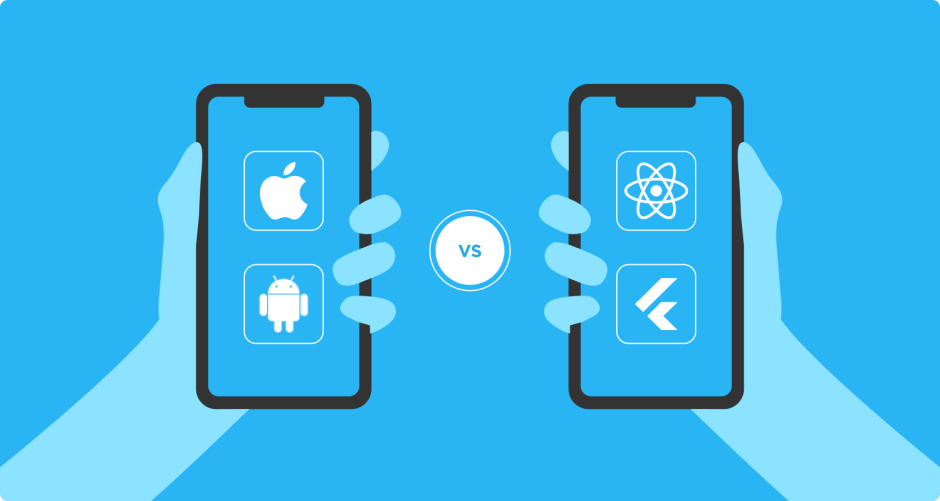
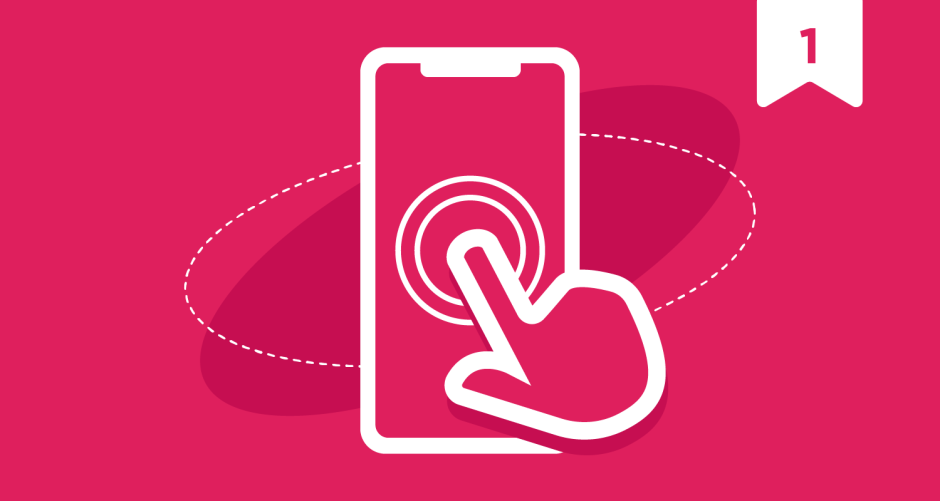

2 responses to "How to Speed Up Native Mobile App Development? | Guide for Businesses"
Good stuff
Nice Article…! Thanks for sharing valuable Guide about speeding up Native mobile app development, This is a very useful post for Native app development.
We are into Mobile App development services, we provide services in USA and Across the Globe, please visit our website