Table of contents
In today’s fast-paced digital world, where mobile applications play a crucial role in the success of businesses, quality assurance (QA) holds great significance.
As a Quality Assurance Engineer, my role involves ensuring the delivery of flawless mobile apps, meeting what users want and what your business needs. I’m excited to share some of my experiences in this area with you!
In this article, I’ll be talking about:
- the importance of QA in mobile app development,
- the concept of mobile testing,
- and key tools that provide your business success.
On top of that, I’ll show how these tools can level up your development process and why picking a company with a thoughtful and well-executed QA process can make all the difference for your product’s success.
Read also: 10 Best AI Coding Assistant Tools in 2024– Guide for Developers
What is Quality Assurance?
Quality Assurance (QA) in the context of digital product development is all about ensuring that a product or service meets specified requirements and delivers the expected performance.
In essence, QA guarantees that the digital product will work as intended without causing any issues or inconveniences for the user.
The role of QA in mobile app development
In short? QA provides fundamental support in the mobile app development process.
Mobile testing is the thorough assessment of mobile applications to ensure they function optimally in real-life situations.
It involves both manual and automated testing methods, each serving a distinct purpose in developing a reliable and user-friendly app.
By conducting precise testing, QA engineers identify and correct flaws, as well as validate the app’s functionality, usability, and compatibility across different mobile devices and operating systems (OS).
Ultimately, the QA process enhances the reliability and credibility of the mobile application, safeguarding the business’s reputation.

Read also: Mobile App Testing – Introduction for Product Owners
The importance of mobile app manual testing
While automation is crucial in accelerating testing processes, manual testing remains vital for achieving precision and validating user experience.
You might be picturing manual testing of mobile apps as merely a tester tapping on the phone screen.
But truth be told, it’s far from that!
Mobile testing requires a tester’s critical thinking and creativity to explore various scenarios and verify how the app works in real-life situations.
Picking the right set of software testing tools can boost the effectiveness of manual testing.
These solutions let QA engineers delve deeper into the different aspects of the app. In the end, this increases your satisfaction with the work done by the development team and enhances the quality of your product.
Please note: Tool selection may vary depending on the specific requirements of each project and organization.
Let’s explore some of the greatest manual testing tools and their functionalities!
12 manual testing tools you should know as an App Owner
1. BrowserStack
BrowserStack is a powerful cross-browser testing platform that allows QA engineers to test mobile applications across multiple browsers, OS, and real devices.
This manual testing tool assists in identifying any compatibility issues, ensuring consistent performance across different user environments without the need for physical devices.
2. Jira/Xray
Jira is a project management tool that helps QA Engineers and development teams track and manage both tasks and issues throughout the software development lifecycle.
Its flexible nature allows for the creation of customized workflows, facilitating efficient bug tracking, test case management, and overall project visibility.
Xray, an add-on for Jira, is a comprehensive test management tool designed to improve the testing process. It provides extensive capabilities for creating, organizing, and executing test cases, as well as tracking test coverage and generating insightful reports.
Using both Xray and Jira, offers comprehensive test management capabilities. It facilitates efficient test planning, execution, and defect tracking, ensuring smooth collaboration among development and QA teams. Combined with Jira, it provides smooth traceability, enabling users to stay updated on the progress and quality of the app development.
3. Firebase
Firebase is a set of services and application development platforms provided by Google.
It hosts databases, services, authentication, and integration for various applications.
With its suite of software testing tools, Firebase is crucial in ensuring app stability, crash reporting, performance monitoring, and efficient distribution to beta testers.
Here are some examples of Firebase tools:
- Firebase Crashlytics provides real-time crash reporting
- App Distribution simplifies the process of distributing app builds for testing
- Remote Config allows for dynamic app configuration, upgrading flexibility, and personalization
- Performance Monitoring enables the identification of performance bottlenecks and optimization opportunities (in other words, it’s a performance testing tool)
4. Postman
Postman is a valuable tool in software development and mobile app testing that offers a range of features for optimizing API testing, collaboration, and documentation.
APIs (Application Programming Interfaces) act as bridges that enable different software systems to communicate and interact smoothly.
Postman provides automated testing capabilities, environment management, mocking and simulating APIs, performance testing, security testing, monitoring, and reporting functionalities.
This tool allows QA Engineers to
- upgrade productivity,
- support collaboration,
- ensure API functionality,
- improve performance
- and contribute to the overall quality of software development and mobile app testing processes.
It’s a great manual testing tool!
5. Proxyman
Proxyman is an essential manual testing tool as it helps Quality Assurance engineers to intercept, inspect, and manipulate network traffic between the mobile app and the server.
By acting as a proxy, it provides further exploration into the requests and responses exchanged, enabling QA engineers to identify and debug network-related issues.
This tool helps monitor and modify requests and responses for testing different scenarios. Its advantages in software development include:
- faster bug identification,
- improved performance analysis,
- and the ability to simulate various network conditions to test app behavior in real-world scenarios.
6. ADB (Android Debug Bridge)
ADB is a command-line tool that is crucial for Android mobile testing.
It enables QA engineers to communicate with Android devices or emulators connected to their development machine. ADB provides a range of useful features, such as installing and uninstalling apps, debugging apps, and accessing the device shell.
With ADB, QA engineers can collect logs for debugging purposes and analyze device-specific issues.
This manual testing tool optimizes the testing process and facilitates efficient bug tracking and resolution, ultimately leading to higher software quality.
7. JMeter
JMeter is a powerful open-source tool primarily used for performance testing in mobile app development.
It allows QA engineers to simulate heavy loads on servers, measure the application’s response time, and assess its scalability and stability under different conditions.
With JMeter, we can conduct performance testing by creating test plans that emulate a realistic user workload.
This tool provides advantages in software development, including:
- identifying performance bottlenecks
- determining server capacity limits
- optimizing app performance
JMeter’s comprehensive reporting and analysis capabilities assist QA engineers in making data-driven decisions to improve the overall quality and reliability of the mobile app.
8. nRF Connect
Another great manual testing tool useful in software testing process is nRF Connect. It’s a flexible tool for testing Bluetooth Low Energy (BLE) devices and services.
It enables QA engineers to scan, connect, and interact with BLE devices, monitor their advertising data, and analyze their characteristics and behavior.
nRF Connect facilitates the mobile testing of IoT applications that rely on BLE technology.
Its advantages in software development include the ability to:
- verify BLE device compatibility,
- troubleshoot connectivity issues,
- and validate the proper functioning of BLE features within the mobile app.
By using nRF Connect, QA engineers can ensure the smooth integration and optimal performance of Bluetooth-enabled features in their mobile applications.
- You may also like: Today’s 11 IoT Challenges and Solutions That Work
9. Bitrise
Bitrise is a popular mobile Continuous Integration and Continuous Deployment (CI/CD) platform. It automates the process of building, testing and deploying mobile apps, making it an essential tool for QA engineers.
Bitrise integrates with version control systems, such as Git, and enables the creation of automated workflows that trigger builds, run tests, and generate app artifacts.
It supports various testing frameworks and allows the execution of tests on real devices or emulators.
Bitrise provides advantages in software development by:
- optimizing the release cycle,
- facilitating collaboration among team members,
- and ensuring consistent app quality across different environments.
10. DBDebug Toolkit
DBDebug Toolkit is a tool specifically designed for database testing in mobile applications.
It allows QA engineers to interact with local databases, inspect their schema, perform CRUD (Create, Read, Update, Delete) operations, and execute SQL queries directly within the app context.
DBDebug Toolkit simplifies the validation of data integrity, synchronization, and storage-related functionalities in mobile apps.
Its advantages in software development include the:
- efficient debugging of database-related issues
- ability to create test data sets
- and the validation of complex data handling scenarios
By using this tool, QA engineers can ensure the accuracy and reliability of data storage and retrieval processes in mobile apps.
11. Android Studio
Android Studio is the official Integrated Development Environment (IDE) for Android app development. It provides a comprehensive set of tools and features that are crucial for QA engineers involved in mobile testing.
Android Studio offers a rich emulator for testing apps on various Android device configurations, a robust debugger for identifying and resolving issues, and profiling tools for performance analysis.
Its advantages in software development include:
- integration with other Android development tools,
- a user-friendly interface for test creation and execution,
- and extensive documentation and community support.
Android Studio empowers QA engineers to thoroughly test and validate the functionality and compatibility of Android apps.
12. Xcode
Xcode is the official Integrated Development Environment (IDE) for iOS and macOS app development.
It is a vital tool for QA engineers involved in mobile testing for Apple devices. Xcode offers a comprehensive set of features, including simulators for testing apps on different iOS devices, a powerful debugger, and performance profiling tools.
It also provides XCTest, the native testing framework for iOS, enabling the creation and execution of automated tests.
Xcode’s advantages as a software testing tool include:
- integration with Apple’s development ecosystem,
- extensive debugging capabilities,
- and support for app localization and accessibility testing.
It equips QA engineers with the necessary tools to ensure the quality and compatibility of iOS and macOS apps.
Summary
Wrapping up our tool-packed section, we’ve ventured through a list of 12 top manual testing tools: BrowserStack, Jira, Xray, Firebase, Postman, Proxyman, ADB, JMeter, nRF Connect, Bitrise, DBDebug Toolkit, Android Studio, and Xcode.

Each of these power players brings a unique flavor to the table, serving a variety of functions to smooth out and refine your QA process. They range from facilitating effective bug reporting, streamlining project management, accelerating performance analysis, simulating various network conditions, and even providing a complete continuous integration and delivery (CI/CD) solution.
Remember, as an app owner, assembling a fine-tuned toolkit isn’t just a tech gimmick – it’s a strategic move. It can improve your development process, allowing you to build an app that not only works flawlessly but also shines in the market.

In a world where app quality directly translates into business success, understanding and leveraging the power of these QA tools can be your competitive edge.
To sum up – it’s worth choosing a development team that can prove they take good care of QA and are able to select optimal tools for your project.
Do you want to develop a bulletproof app?
We’re here to help you with that. At Droids On Roids, we ensure that the apps we create meet the highest quality and user satisfaction standards. We’ve developed and optimized our QA process over more than 12 years of our presence in the market. Let’s talk >
One of our biggest advantages which puts us in a leading position in the industry is our constant dedication to quality, efficiency, and user-centric testing practices. This enables our clients to attain their business goals and provide exceptional mobile experiences.
What’s more, we take pride in our ability to harness the power of mobile testing and our carefully selected toolkit that lets us deliver exceptional results.
By choosing our company, you gain access to a team of experienced QA engineers proficient in utilizing our manual testing toolkit. We offer comprehensive testing strategies, meticulous attention to detail, and a commitment to delivering high-performing and user-friendly apps.
Manual testing tools – conclusion
Quality Assurance (QA) plays a crucial role in the successful development of mobile apps by ensuring the delivery of reliable, high-performing, and user-friendly applications.

By utilizing these tools to their full potential, you can collaborate with us to develop mobile applications that truly stand out in the market.
Read also: Outsourcing App Development – Benefits & Risks for App Owners
Would you add anything to my list of manual testing tools? Please let me know in the comments below!


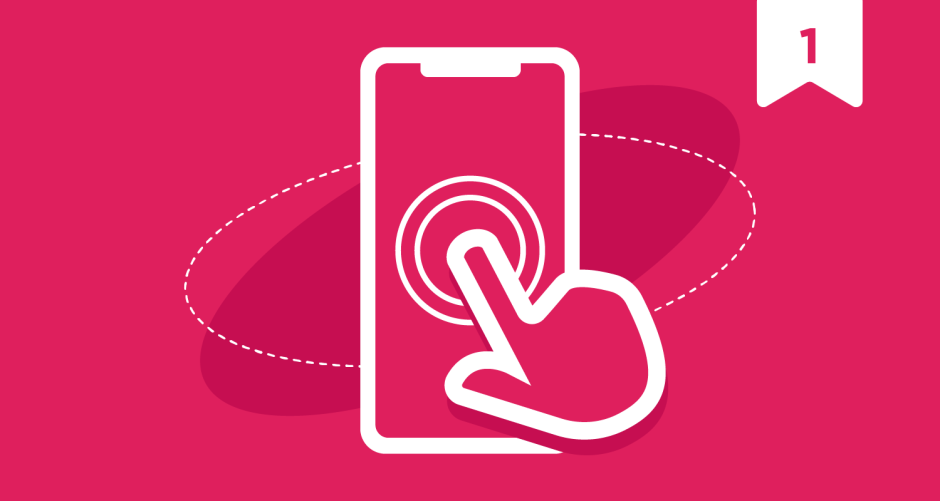


0 responses to "12 Great Manual QA Testing Tools to Boost Your App’s Success"